Inorder to display my project correctly in the dome it needs to be recorded within a program with a special camera. Unfortunately this isn’t easy to do in processing so I have chosen to use blender instead. I have adapted my code to generate an .obj file instead of rendering. Coupled with a .mtl file I am now able to import the content into blender.
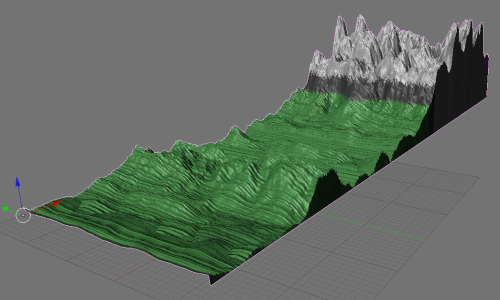
The mp3 audio data is collected by the minim library for Processing in real time at regular intervals and then outputted into a .txt file. This file is then read by the second processing sketch which generates the .obj file for use in blender.
mp3 -> minim -> processing -> .txt -> processing -> .obj -> blender -> .jpg -> after effects -> .avi